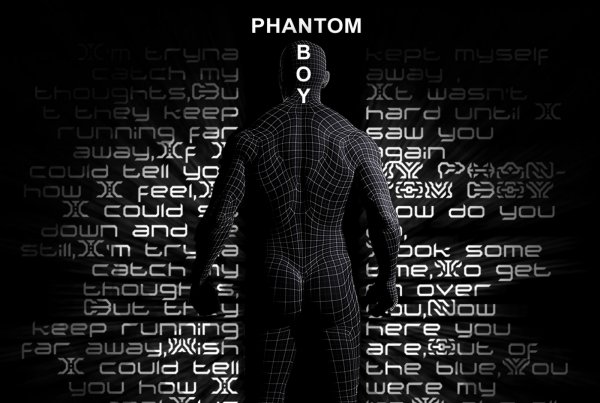Tech
Macbook Pro Gets A Free Midi Controller
Critic Or Not, Everybody Loves A Free Midi Controller!
In case you're one of the lucky ducklings enjoying that sweet, fresh smell of the fantastic new plastic (and er - aluminum) of your shiny new Macbook Pro with a fancy Touch Bar, you're in for a treat.
Forget your midi controller and need a quick replacement? Or perhaps you'd like to travel a little lighter sans yet another USB cable. Urban Lienert has you covered, with his free Macbook Pro Touch Bar Midi Controller!
Grab it here: Midi Touch Bar Download
While that's taking 4.2 seconds to download, and get stuck into this guide from Urban's Midi Touch Bar site:
How To Setup:
Select the desired midi ports in the menu and adjust the settings in your DAW or your external midi device.

- If you'd like to connect MIDI Touchbar to a DAW on the same computer, make sure the IAC Driver in Audio-MIDI-Settings is activated. If you intend to use Cubase it's better to choose different ports for MIDI In and MIDI Out.
Customize MIDI Touchbar

- To customize MIDI Touchbar choose 'Customize Touch Bar...' in the Menu.
Set up you DAW
- If you use Ableton Live click the MIDI Learn Button and the desired control and move the sliders or tap the buttons in MIDI Touchbar.

- If you use Cubase create a Generic Remote in the 'Devices / Device Setup...' menu. Activate 'learn' to assign the controller numbers from MIDI Touchbar und select the desired controls in the lower part.